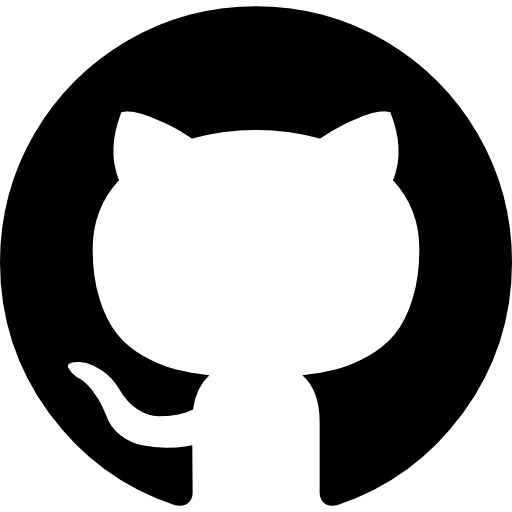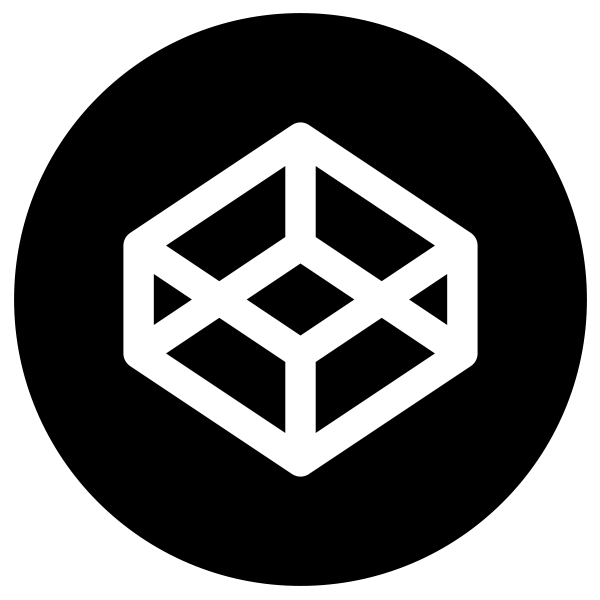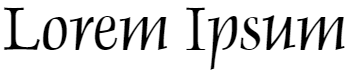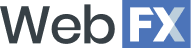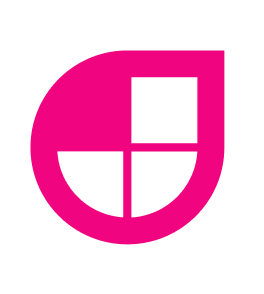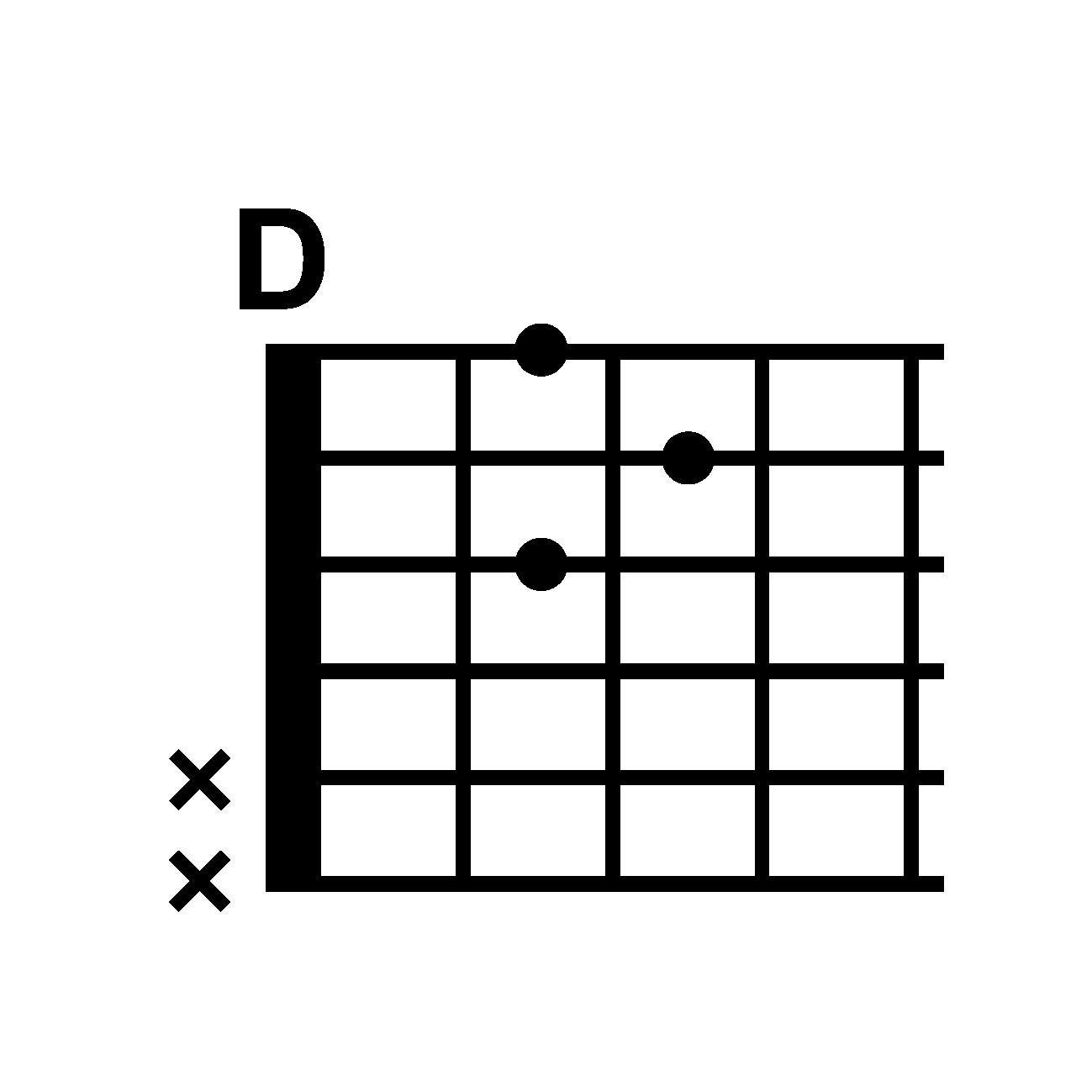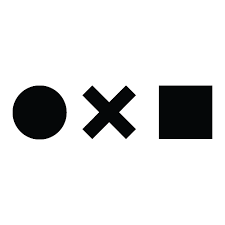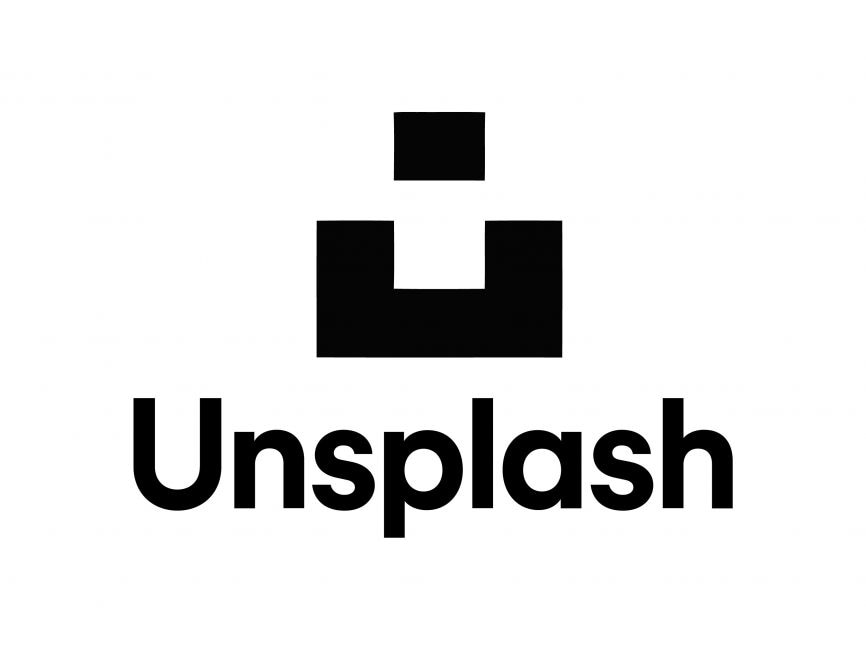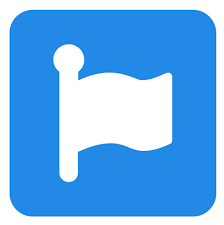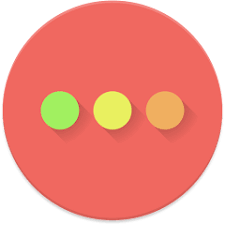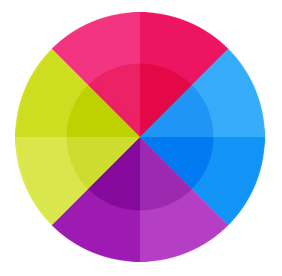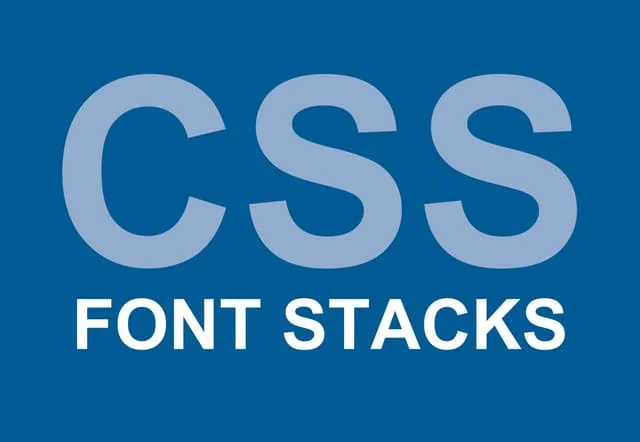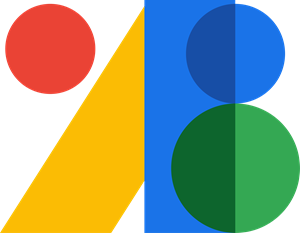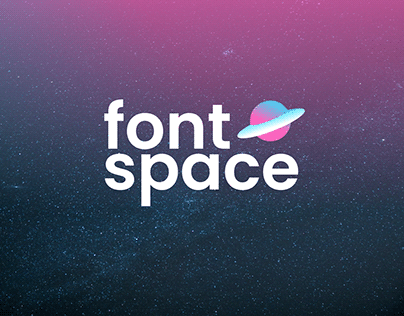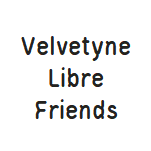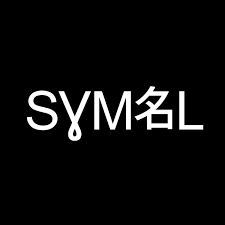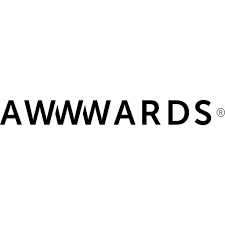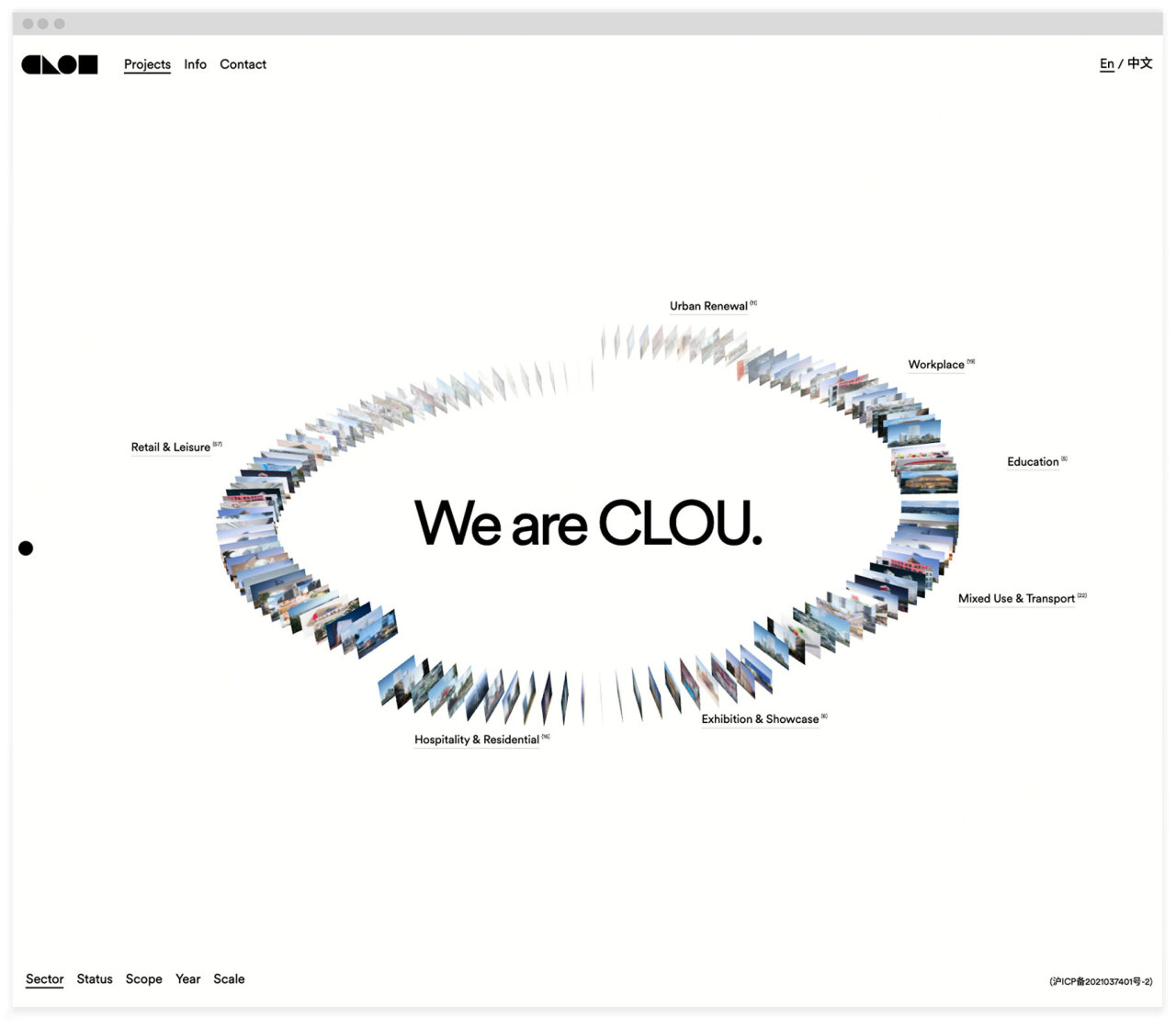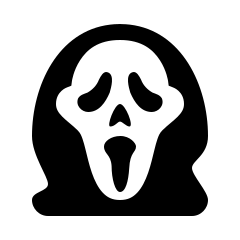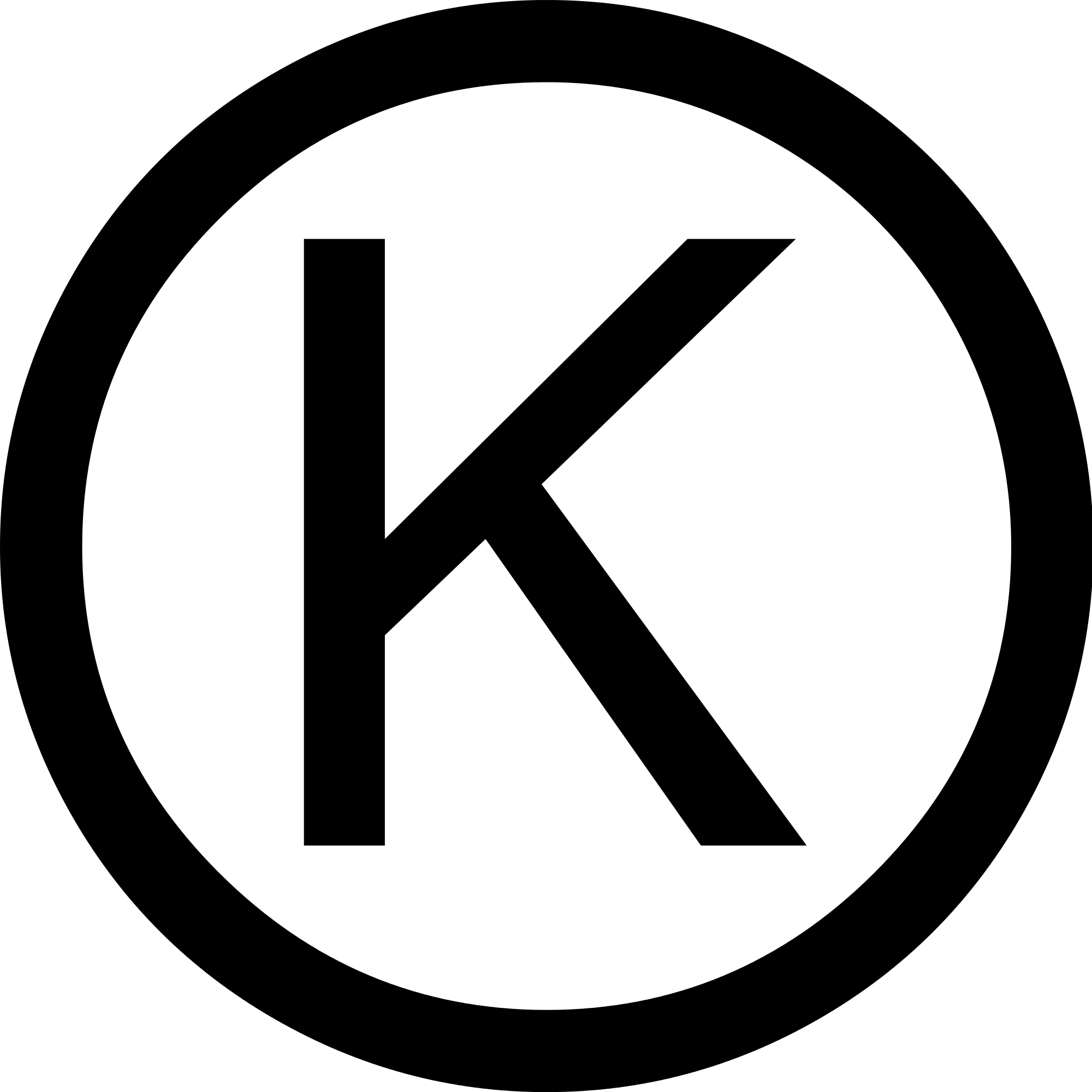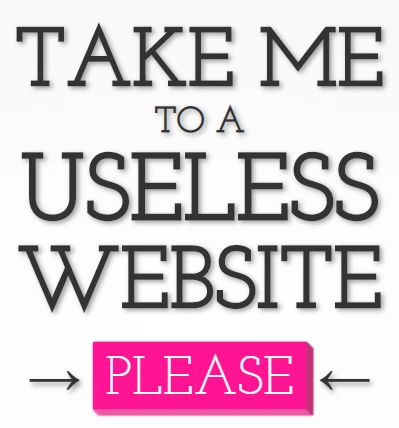Browser bookmarks are the method most commonly utilised to track useful web links. This tends to work well as long as you used a broswer bookmark backup feature, or otherwise relies on your comnputer remaining stable.
A locally stored resource is however vulnerable as a single-point-of-failure, and browser bookmark features require consistent logins across devices, including public and shared devices where relevant. Neither is a therefore a perfect option, or perhaps even a good one.
Online hosted weblinks solve that issue - and here are the tools I used to develop my own website (this website!)
Key Reference Sites
Web Dev Tutorial Sites
Images & Icons
Colours
Fonts
Font Example Pack
Web Dev YouTube Channels
Major Design Aggregators
Individual Pages
There are some amazing HTML and CSS code snippets available on sides including CodePen, Stack Overflow and CSS Tricks. More snippet sites can also be found in this WPMU Dev article.
Box Model
Flexbox
- CSS Tricks FLEXBOX
- W3Schools Flexbox Items
- Stack Overflow - display: inline-flex v flex
- Geeks for Geeks inline-flex v inline-block
- Firefox Flexbox Inspector
- MDN Flex
- CodePen - Display: Flex v Display: Inline-Flex
- O'Reilly Flexbox
Site Layout
- Colibri: Design/Layout
- Adobe: Design/Layout
- Elementor: Design/Layout
- Webflow: Design/Layout ($$$)
- 11 Website Layouts
CSS General
CSS Hover
CSS Grid
Includes
- W3Schools: Include HTML
- Youtube: Including without framework
- Youtube: Including in HTML
- Stack Overflow: HTML Includes
- CSS Tricks: HTML Includes
- Stack Overflow: JQuery Includes